The MacBook Pro is renowned for its sleek design, powerful performance, and reliable keyboard. However, over time, issues such as sticky keys, unresponsive typing, or accidental damage may arise, necessitating a keyboard replacement. Whether you’re dealing with Apple’s controversial butterfly keyboard or the newer Magic Keyboard, knowing the cost and process of replacement is essential.
In this guide, we’ll explore everything you need to know about replacing a MacBook Pro keyboard, including costs, options, and tips to make the process as smooth as possible.
Why Replace a MacBook Pro Keyboard?
There are several reasons why you might need to replace your MacBook Pro keyboard:
- Sticky or Unresponsive Keys: This is a common issue, particularly with the butterfly keyboard mechanism in MacBook Pro models from 2015 to 2019.
- Spilled Liquids: Accidental spills can render keys inoperable or cause erratic typing behavior.
- Physical Damage: Dropping the device or applying excessive force can damage the keyboard.
- Wear and Tear: Over time, heavy usage can cause keys to lose their responsiveness or lettering to fade.
Factors Affecting the Replacement Cost
The cost of replacing a MacBook Pro keyboard depends on several factors:
- Model of Your MacBook Pro:
- Older models (2015-2019) with butterfly keyboards may have a higher replacement cost due to the complexity of the repair.
- Newer models (2020 and beyond) with Magic Keyboards are relatively easier and less costly to replace.
- Warranty Coverage:
- If your MacBook Pro is under AppleCare+, the replacement may be covered either partially or entirely.
- Apple offers a free repair program for specific MacBook models with defective butterfly keyboards.
- Repair Location:
- Official Apple Service Centers often charge more than third-party repair shops.
- Independent repair shops can provide competitive pricing, but quality may vary.
- Extent of Damage:
- If the keyboard damage affects other components, such as the logic board or battery, the cost may increase significantly.
Estimated Replacement Costs
Here’s a breakdown of the estimated costs for replacing a MacBook Pro keyboard:
- Through Apple Service Centers:
- Out of Warranty: $300 – $600, depending on the model and the extent of damage.
- Under Warranty/Repair Program: Free or minimal service fee.
- Through Independent Repair Shops:
- $150 – $300, offering significant savings compared to Apple.
- Quality of parts and workmanship can vary, so choose a reputable repair shop.
- DIY Replacement:
- Cost of Keyboard Part: $50 – $150, available through online marketplaces.
- Required Tools and Kits: $20 – $50.
- Expertise Required: Replacing a MacBook Pro keyboard yourself can be challenging, especially for models where the keyboard is integrated into the top case.
Apple’s Keyboard Repair Program
Apple recognizes the issues with butterfly keyboards and offers a Keyboard Service Program for eligible models. If your MacBook Pro qualifies, you can get a free keyboard replacement even if the device is out of warranty. Eligible models include:
- MacBook Pro (13-inch, 2016–2019)
- MacBook Pro (15-inch, 2016–2019)
Check your eligibility on Apple’s official website by entering your MacBook Pro’s serial number.
DIY Replacement: Is It Worth It?
If you’re tech-savvy and want to save money, a DIY keyboard replacement might be tempting. However, it’s essential to consider the challenges:
- Complex Process: Disassembling a MacBook Pro can be intricate and time-consuming, particularly for models with integrated keyboards.
- Risk of Damage: Improper handling can damage other components, leading to higher repair costs.
- Warranty Void: DIY repairs may void any remaining warranty on your MacBook Pro.
Unless you’re confident in your repair skills, it’s generally better to leave the job to professionals.
Tips to Prolong Keyboard Life
To avoid frequent replacements, follow these tips to keep your MacBook Pro keyboard in optimal condition:
- Use a Keyboard Cover: Protect your keyboard from spills, dust, and debris.
- Avoid Eating or Drinking Nearby: Minimize the risk of accidental spills.
- Clean Regularly: Use compressed air to remove dust and crumbs from under the keys.
- Handle with Care: Avoid pressing keys with excessive force.
Conclusion
Replacing a MacBook Pro keyboard can be costly, but understanding your options can help you make an informed decision. Whether you choose Apple’s repair services, a trusted independent shop, or a DIY approach, weigh the pros and cons carefully. Additionally, take preventive measures to extend the lifespan of your keyboard and minimize the need for future repairs.
If you’re facing keyboard issues, act promptly to avoid further complications and enjoy a seamless typing experience on your MacBook Pro.
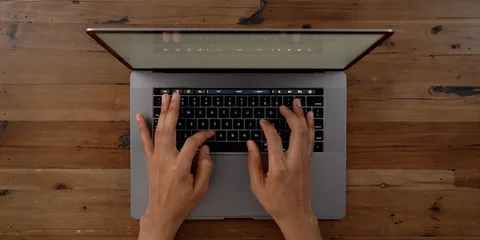
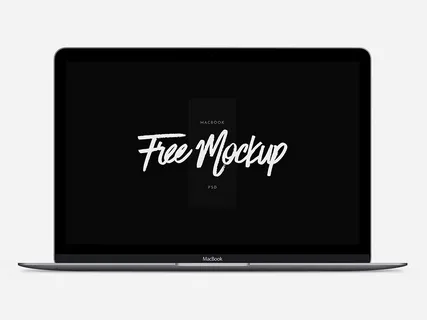

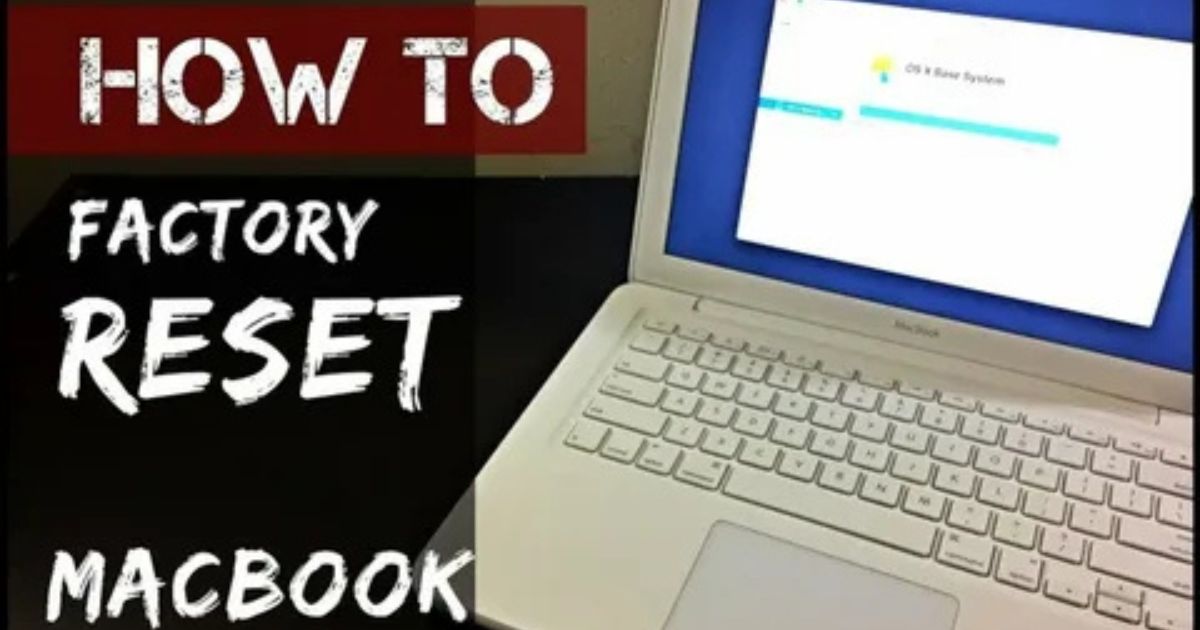
I have been browsing online more than three hours today, yet I never found any interesting article like yours. It is pretty worth enough for me. In my view, if all website owners and bloggers made good content as you did, the internet will be a lot more useful than ever before.
Thank you so much for your kind words! It truly means a lot to know that you found the content valuable. I’ll keep striving to create helpful and engaging articles. Comments like yours inspire me to do even better. Thanks again for taking the time to share your thoughts! 😊